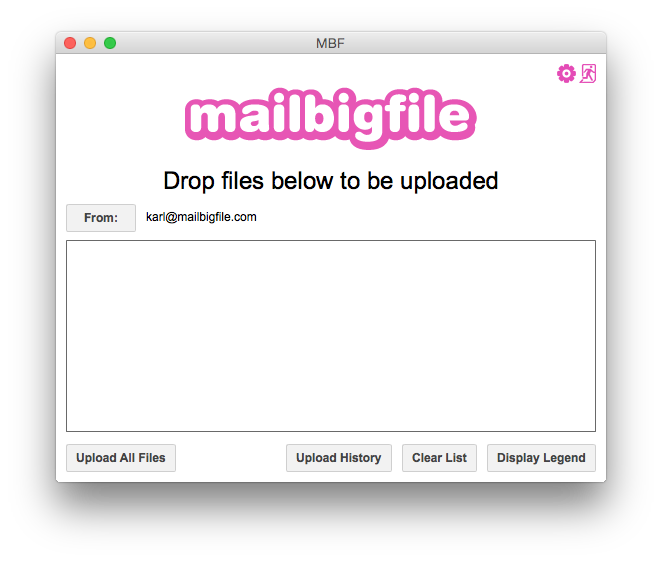The Upload Screen
Follow the steps below for instructions on how to upload files using the desktop app.
The upload screen is the main (home) screen of the app.
It is from here that you can perform all actions of the application, such as uploading a file. Business Accounts can also click the "From" button to change their from address.
You can also click the "Display Legend" button to explain what each icon used by the application represents (for example, the cog on the top right hand side represents "Settings").
Pro
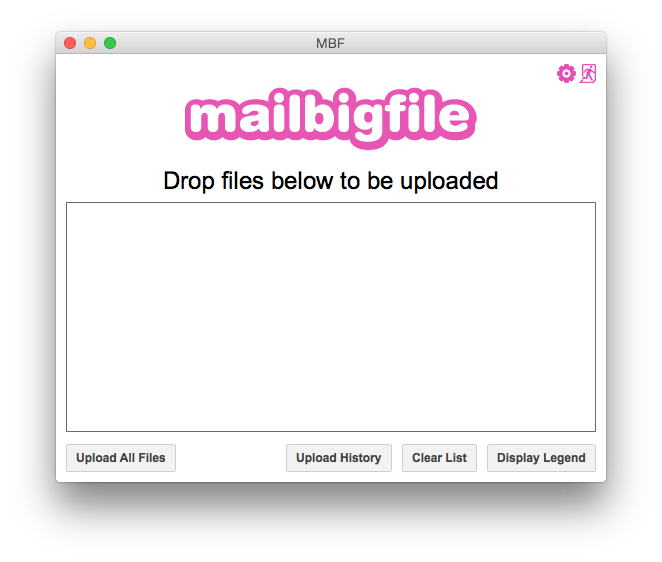
Business