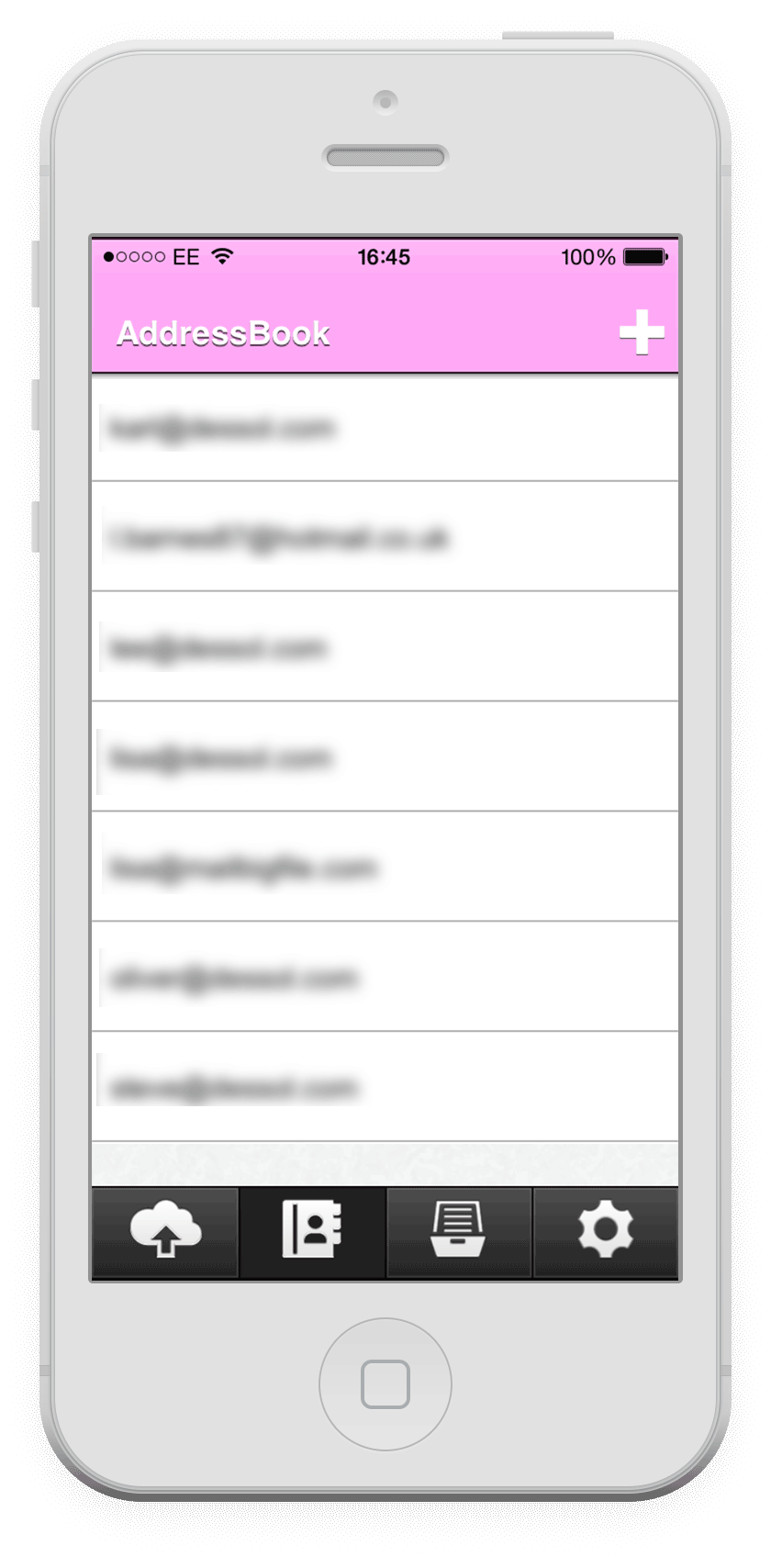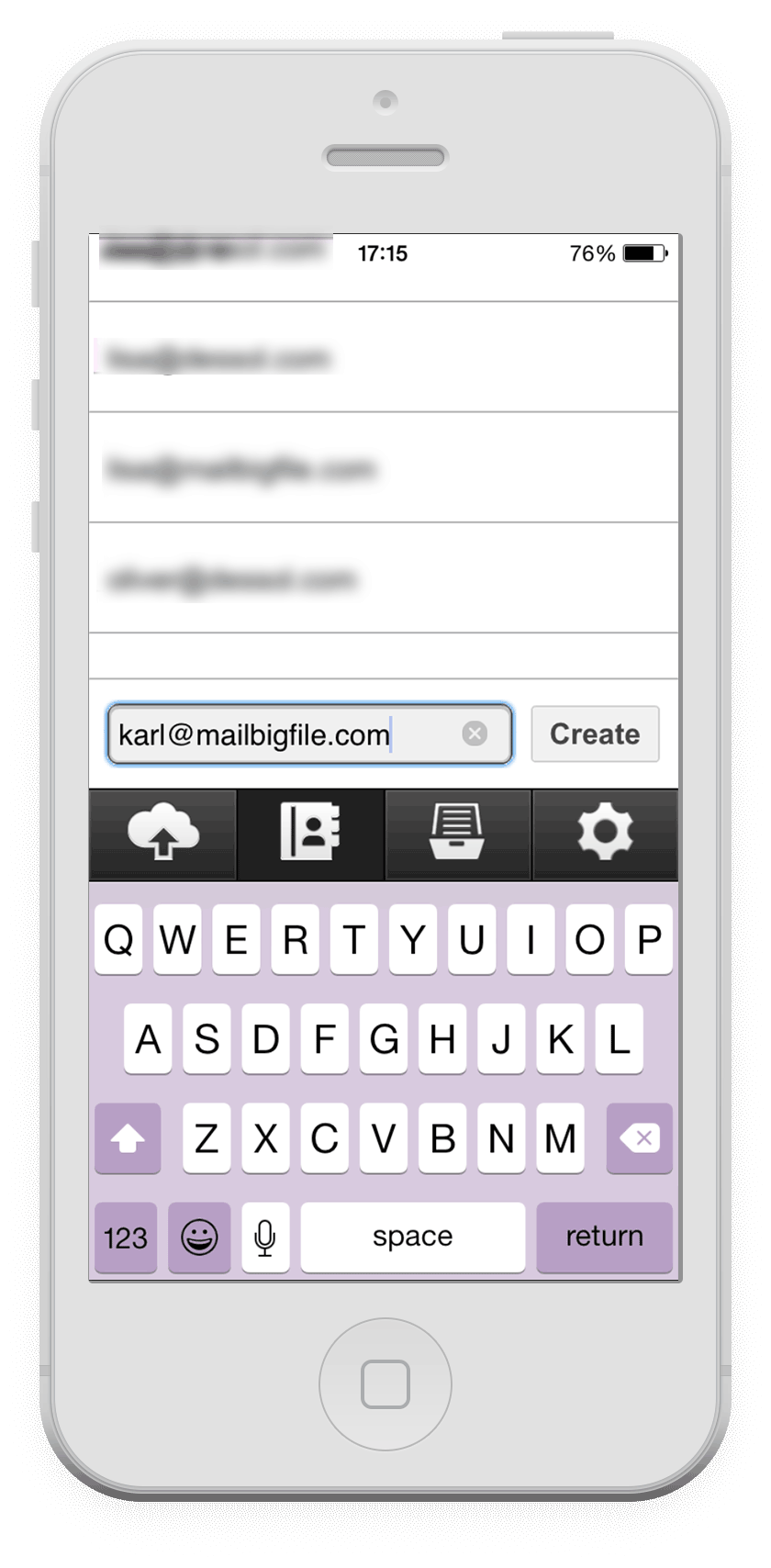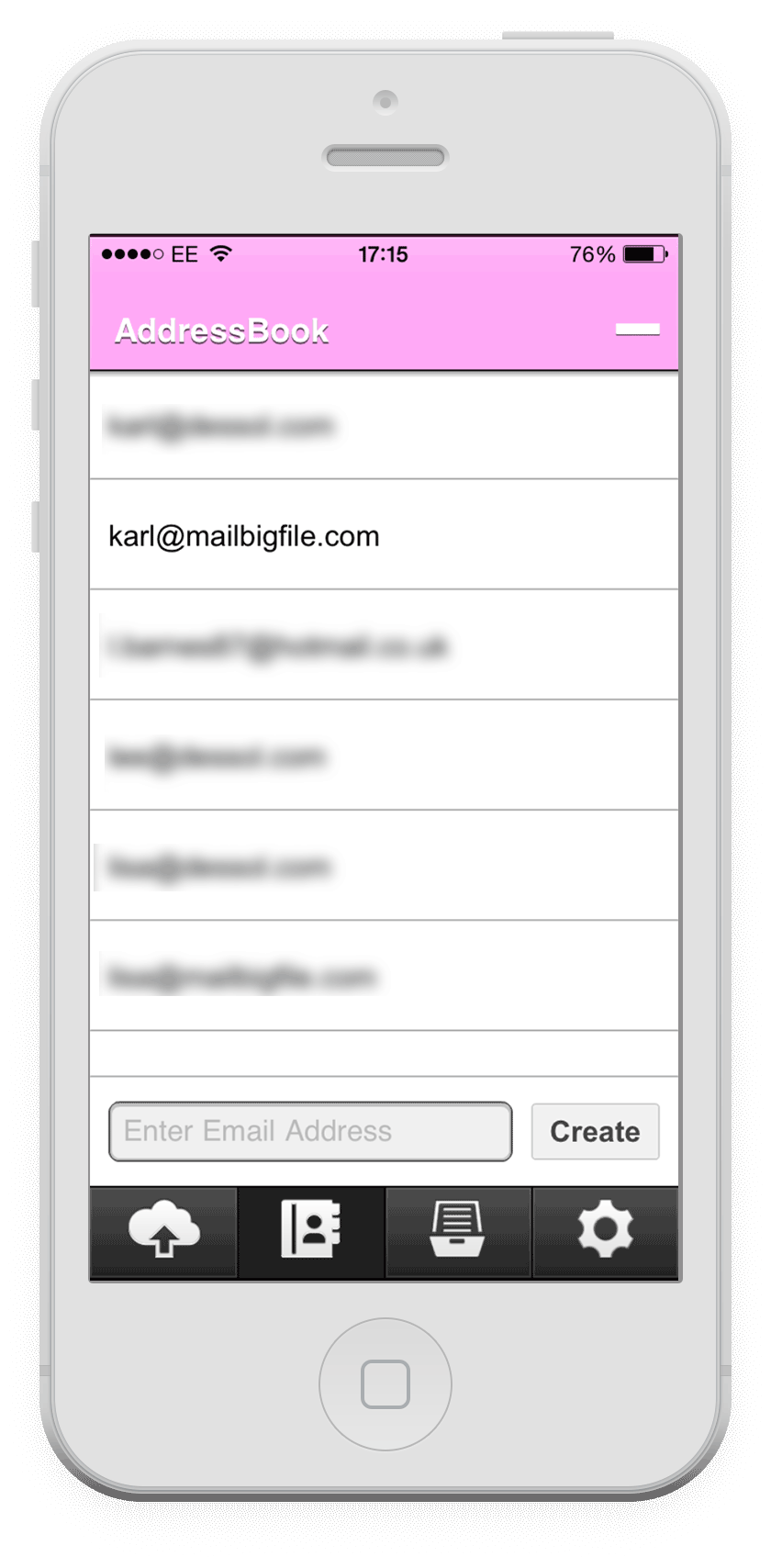Address Book
Currently, you can only add a recipient to your address book from this screen. To perform more actions on your address book, please log into your account using the web program.
To add a new recipient, click the plus (+) icon on the top right hand side, this should bring up an option at the bottom to add a new recipient.
Enter the address for the new recipient in the textbox and click create. This will add the address to your address book, which can then be used in subsequent uploads.